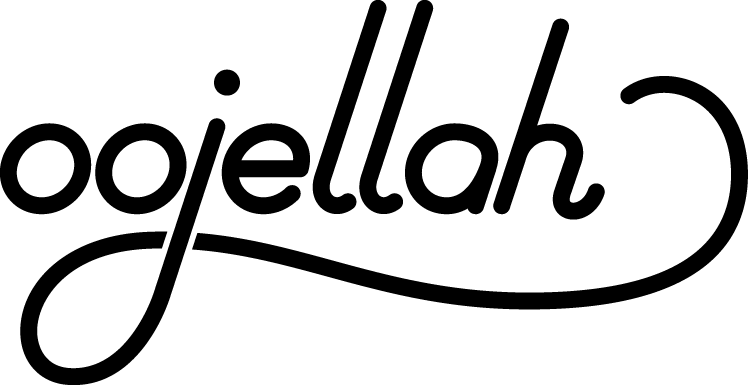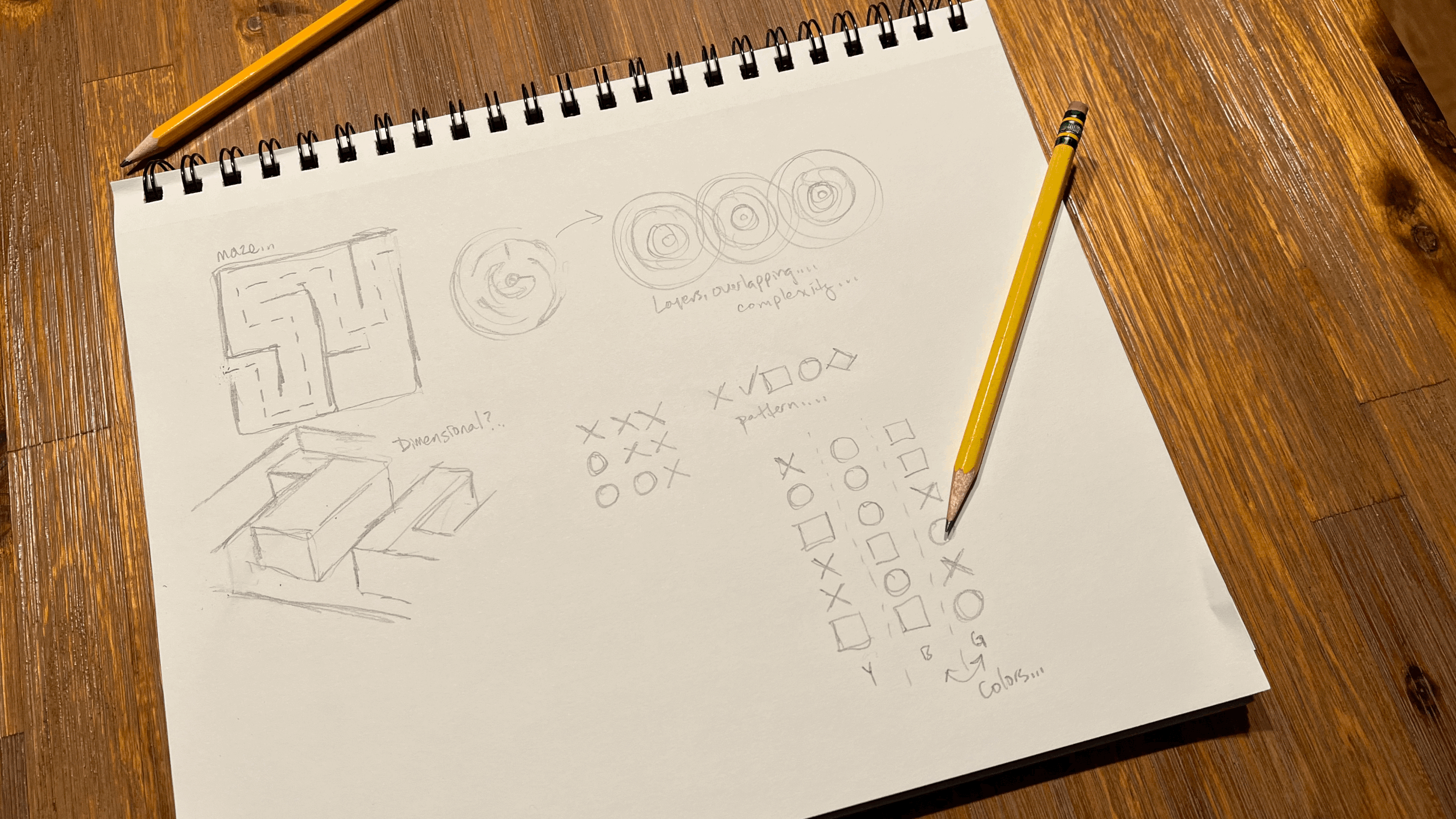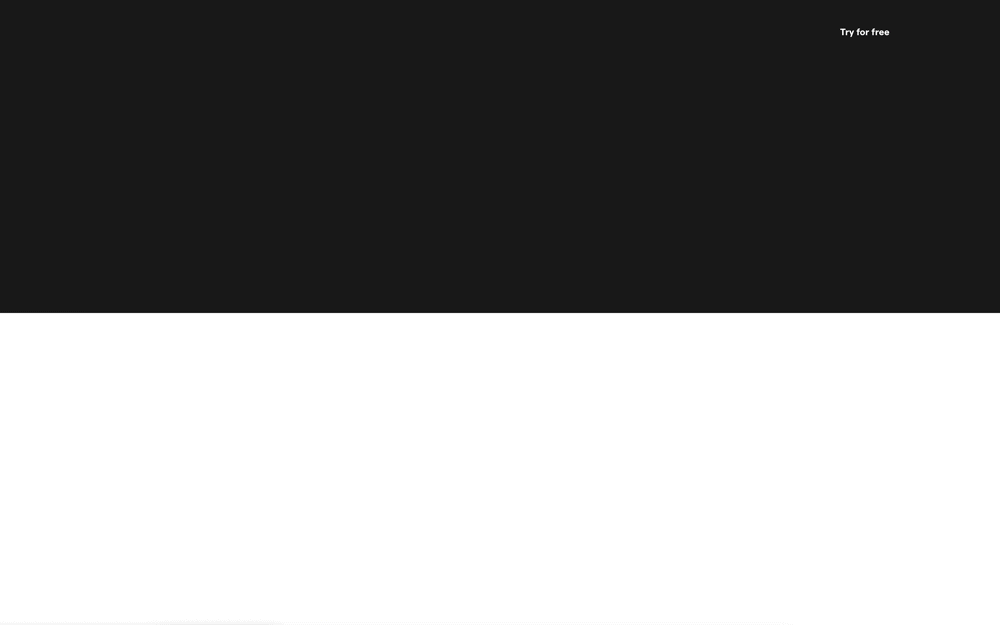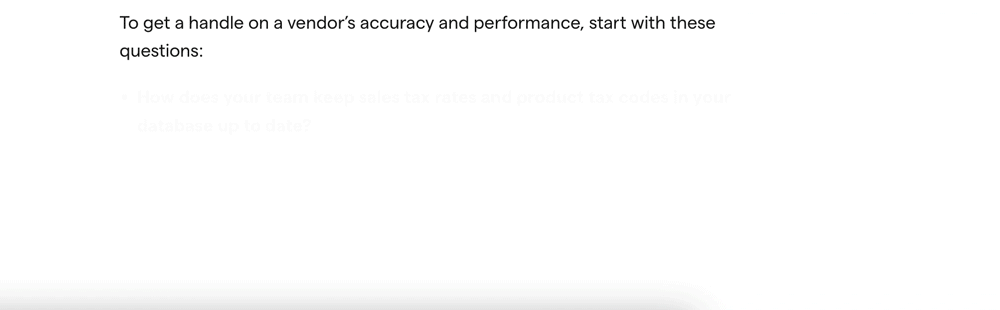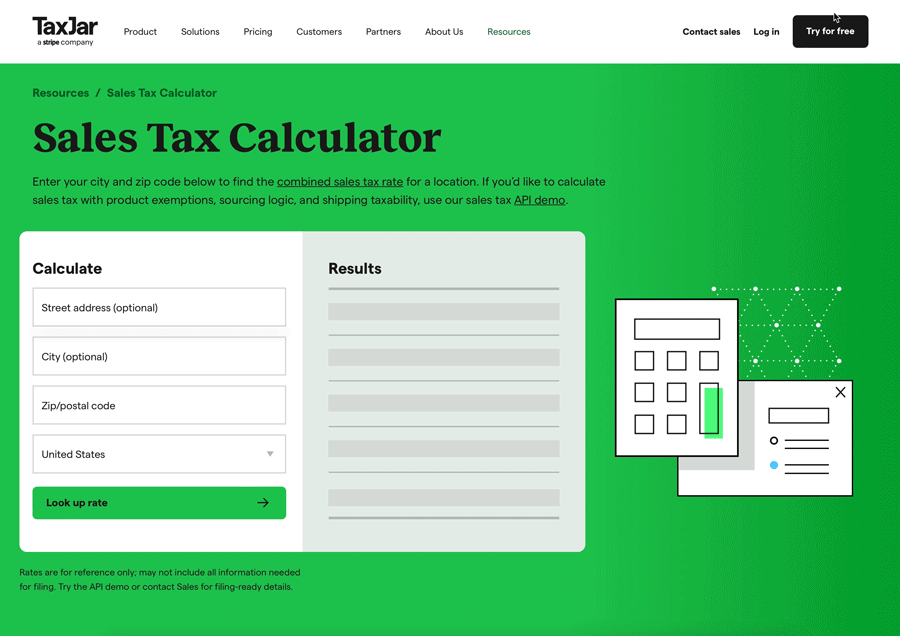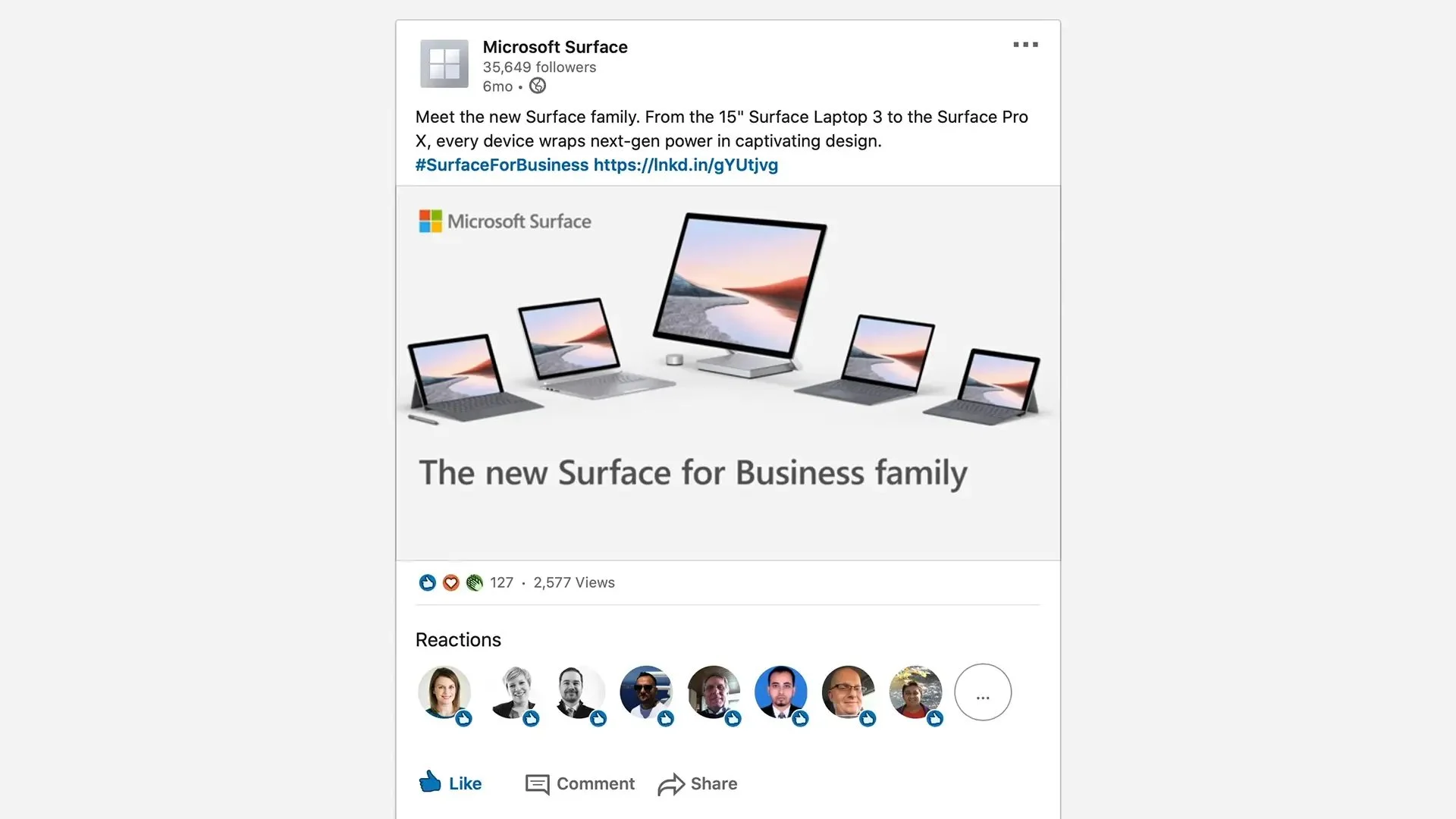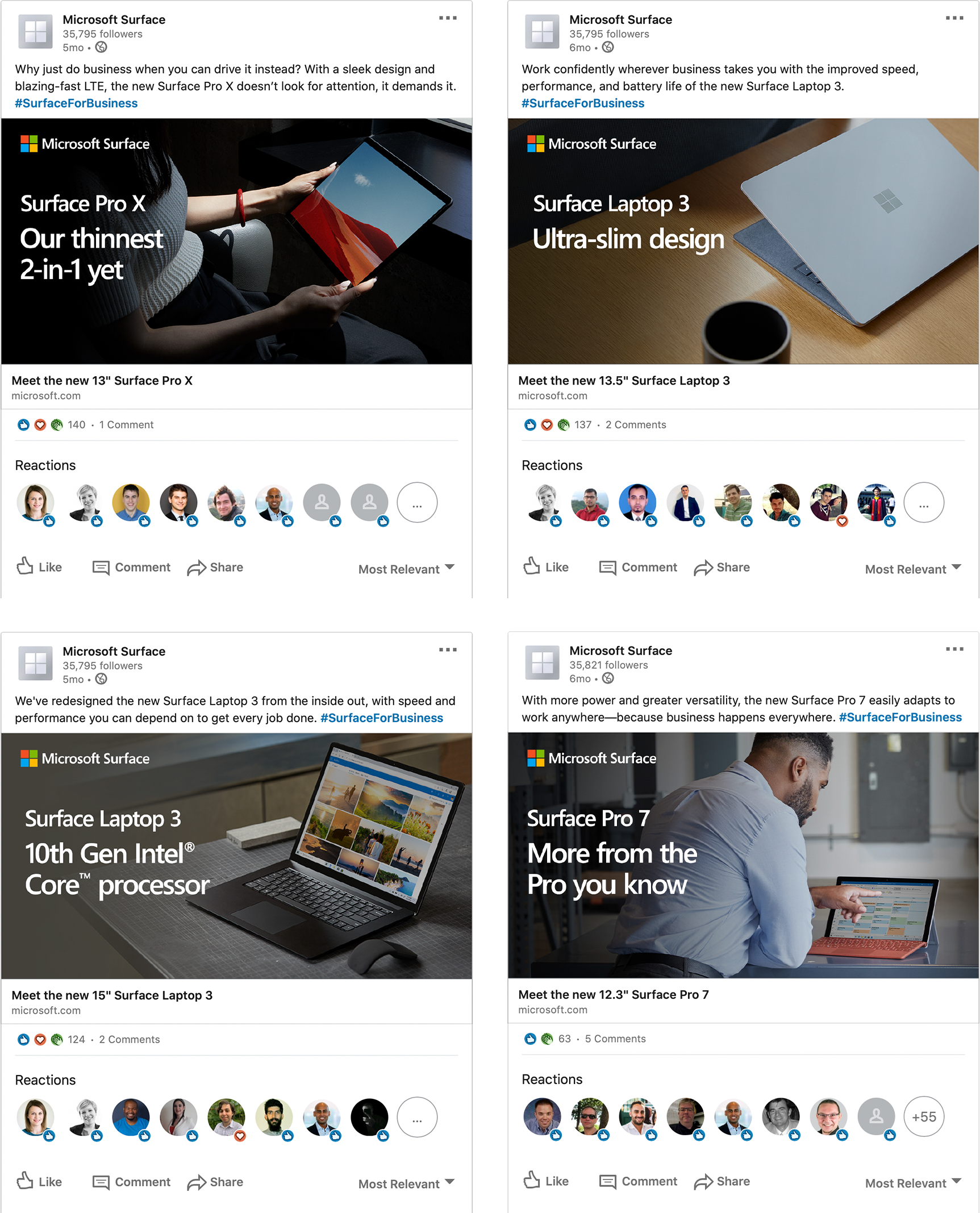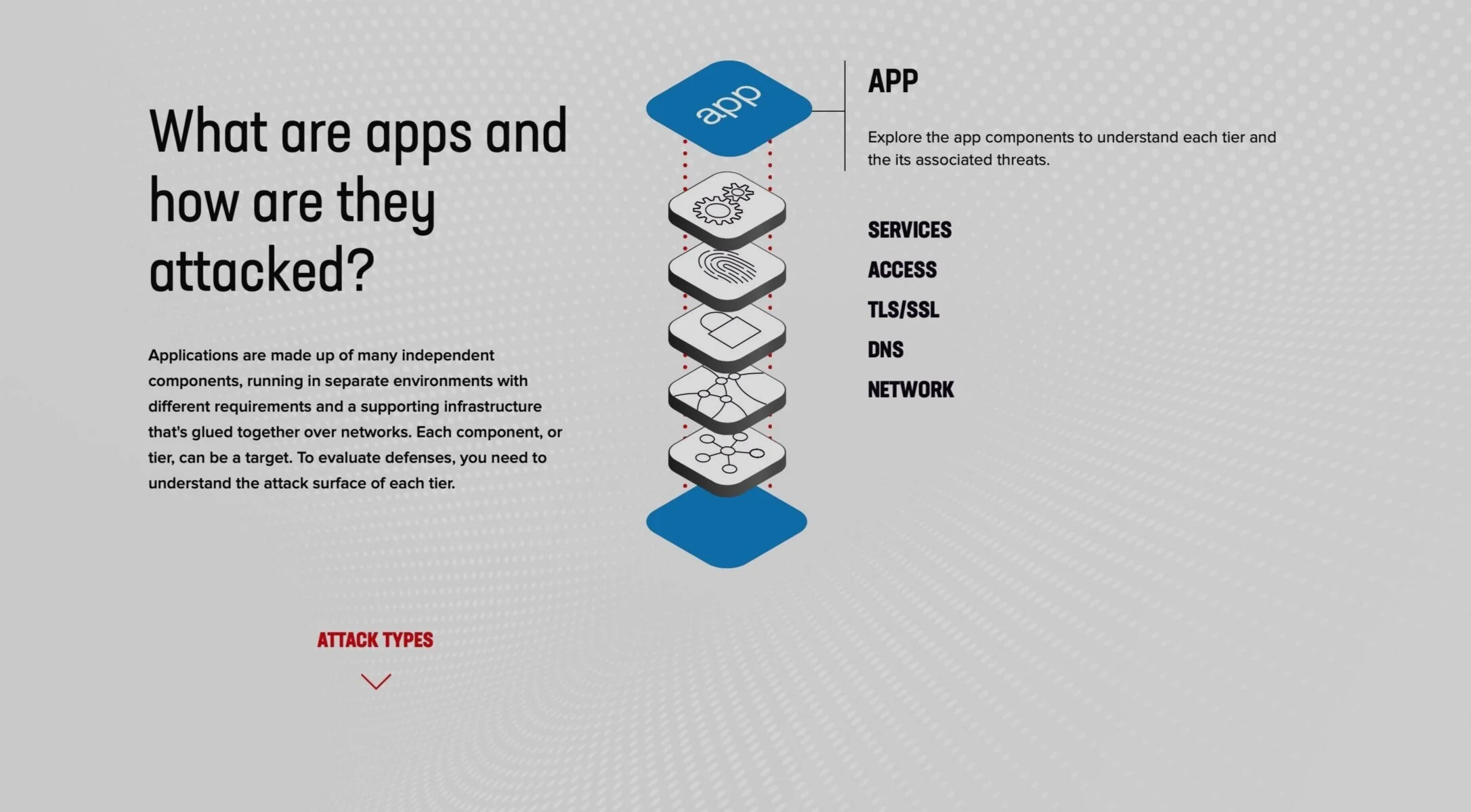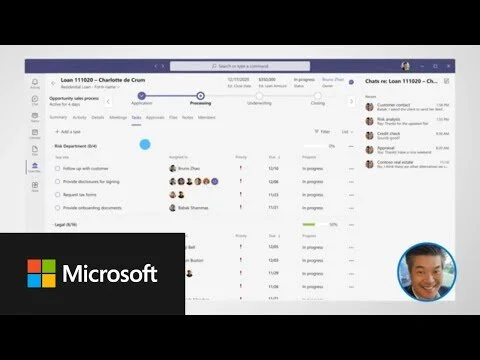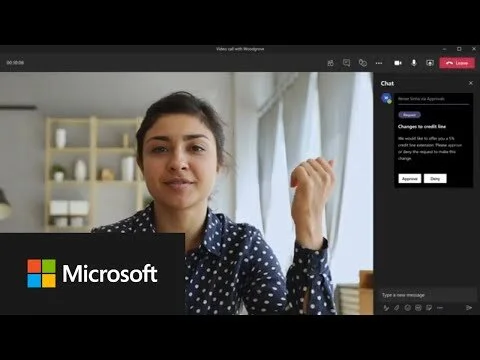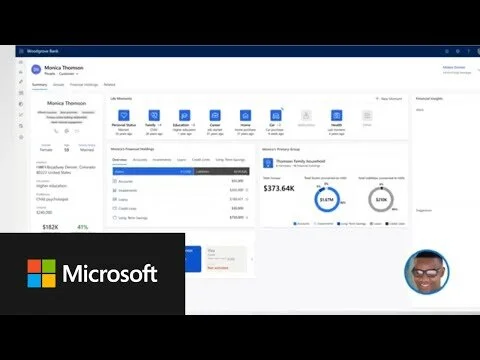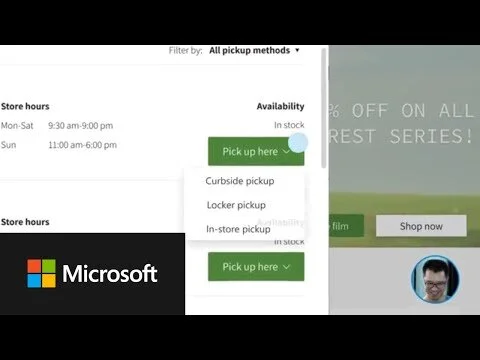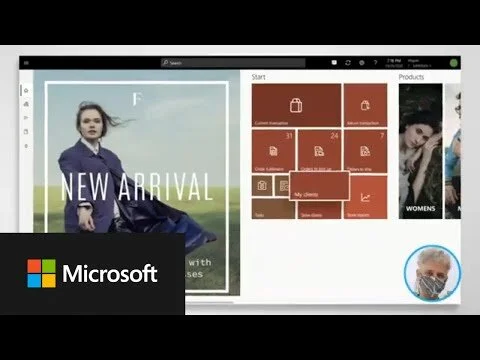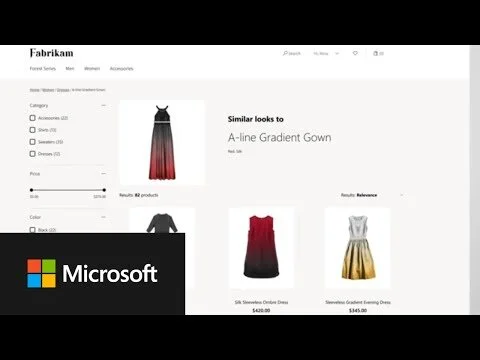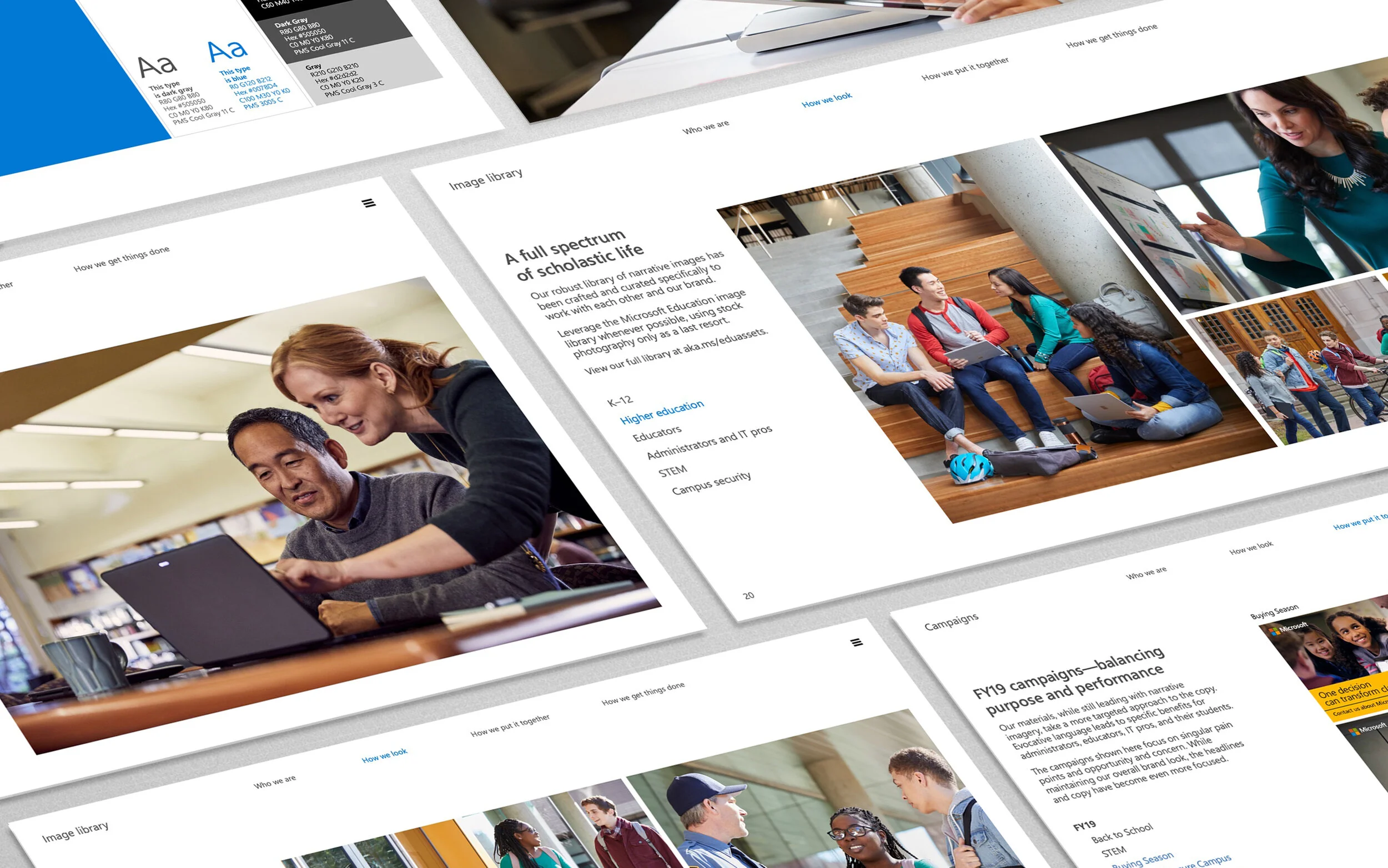SALES TAX CALCULATOR
TaxJar, a Stripe Company
Analytics provides insights into user behavior; design can yield positive results.
The sales tax calculator is the number one most trafficked page on TaxJar.com with about 8k visitors per week. Despite this traffic the conversion rate of the page was lower than the rest of the site. Analytics showed the majority of the visitors were small businesses, who indicated that they were using the calculator to know how much to sales tax to charge on an item they are selling; this led TaxJar to understand that while the page may never increase conversations, there was an opportunity to better serve these potential customers with relevant content about sales tax.
To more prominently expose visitors to the page to our offerings, we began by moving the calculator to the upper left of the page, fully exposing the calculation button above the fold for increased engagement. The unfilled form shows the user that there will multiple results, which underscores the complexity of sales tax. Once the address has been filled in, the results are displayed, along with new content: To the right of the calculator, we highlighted our trial offer as well as linking to relevant education content.
Results
Since the redesign, engagement rate of the page has risen 21%. Conversion rose slightly. But more critically, we could track that users coming to the Sales Tax Calculator were spending more time on the TaxJar site than previously. In addition, TaxJar moved up in search results when searching for “sales tax calculator” on Google.
Role: Design, Art Direction